Publish an ios app on apple store
The very first thing required to upload an iOS app to the app store is an apple developer account. If you don't have one then you can create the same using the given link
https://developer.apple.com/account/
Developer account fee is 99$ (prices may vary in future)
Now as you have an app store developer account so here we go step by step:
1. Login to the App Store Account
2. Go to "My Apps" Section
3. Create Application
4. Fill App information
5. Prepare for submission
6. Screenshots and videos
7. Search keyword and misc
8. Add the build uploaded from xcode
9. xcode successful app submitted screen
10. Submit for review
11. In most cases, it takes approx 2 to 3 days for approval, and it can take up to 24 hours or more for your app to appear on the App Store after approval.
12. If the app is rejected, you’ll have to make necessary changes suggested by them before submitting app again for the review.
All the very best :)
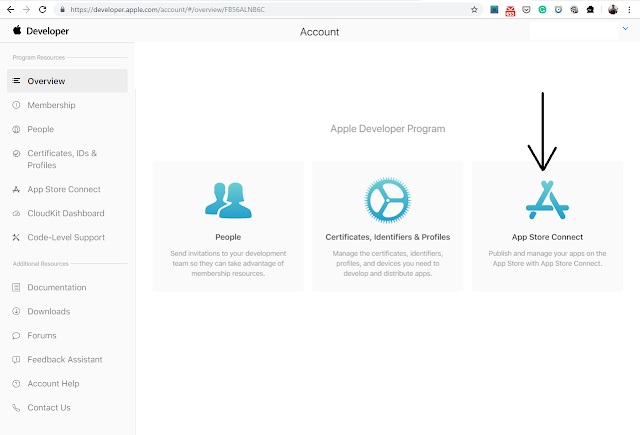









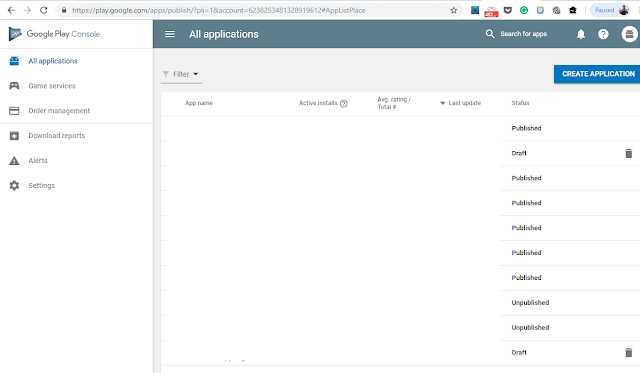
Comments
Post a Comment
Your suggestions are welcome. Rajdeep Paliwal