Publish an android app to google play store
The very first thing required for publishing an android application is a google play store account. It takes approximate 25$ (prices may vary in future).
If you don’t have one then
purchase it from
Now as you have a google play store account so here we go step by
step:
1. Create
an application by clicking the “Create Application” button
2. Name the application
3. Title and Description
4. Screenshots and Videos
5. Category and Website
6. Privacy policy
7. Pricing and Distribution
8. App release section
9. Create Release (version information etc)
10. Upload an apk and prepare release
11. Name the release and reasoning behind the build (like bug fixing or UI improvements etc.)
12. Review the content and Rollout so that it will be available to your customers.
13. It will hardly take 1 to 2 days if there is no controversy relating to the privacy policy or permission.
All the very best :)
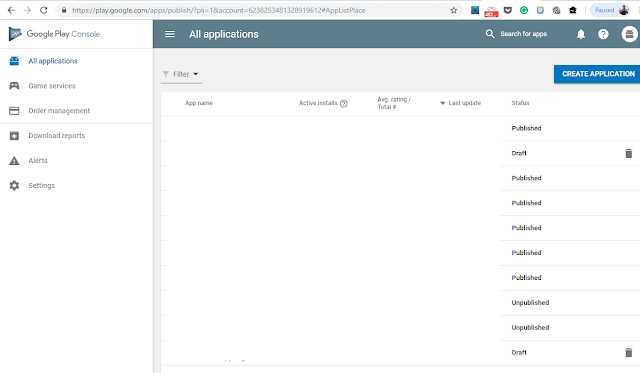










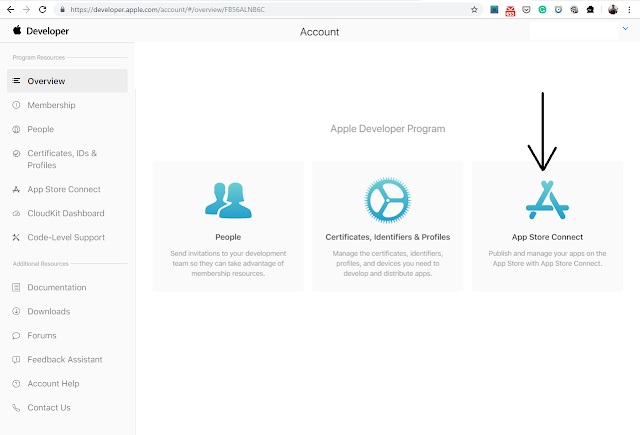
Comments
Post a Comment
Your suggestions are welcome. Rajdeep Paliwal